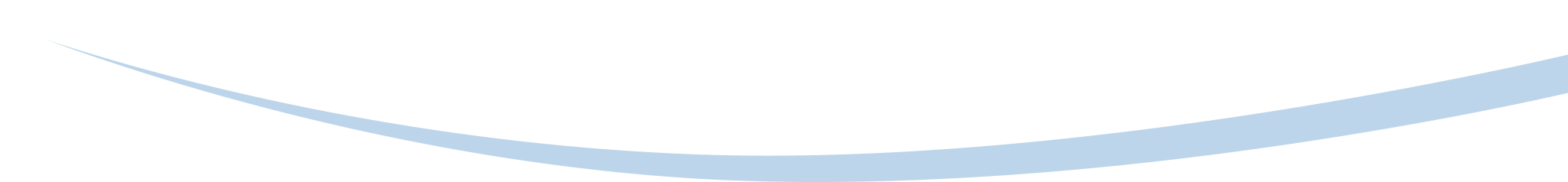The Mastatest Lapbox can be operated in English (default), Spanish, French, German, Polish, Dutch, and Italian.
If you internet connection type is Ethernet (default setting for all new Lapboxes):
From the main Lapbox menu:
press the down arrow 3 times (to Configure Lapbox) then ENTER
press the down arrow 2 times (to Select Language) then ENTER
Scroll down to reach your language, then ENTER
The system language should automatically change. To return to the main menu press the left arrow 2 times, and the up arrow 3 times.
If your internet connection type is WiFi:
From the main Lapbox menu:
press the down arrow 3 times (to Configure Lapbox) then ENTER
press the down arrow 3 times (to Select Language) then ENTER
Scroll down to reach your language, then ENTER
The system language should automatically change. To return to the main menu press the left arrow 3 times, and the up arrow 3 times.
NB: Your connection type (Ethernet or WiFi) is indicated on the right hand corner of the Lapbox display when you are at the main menu.